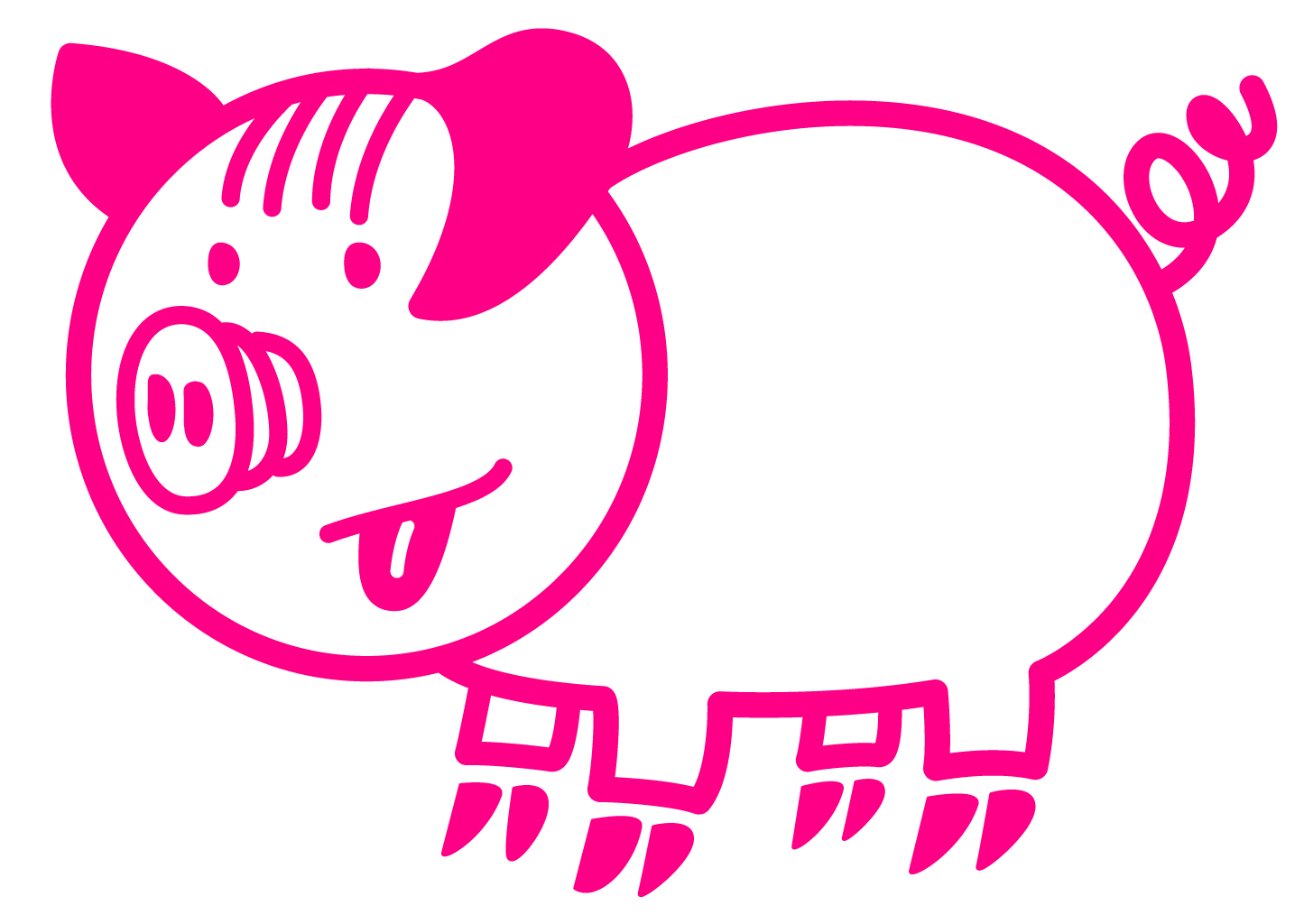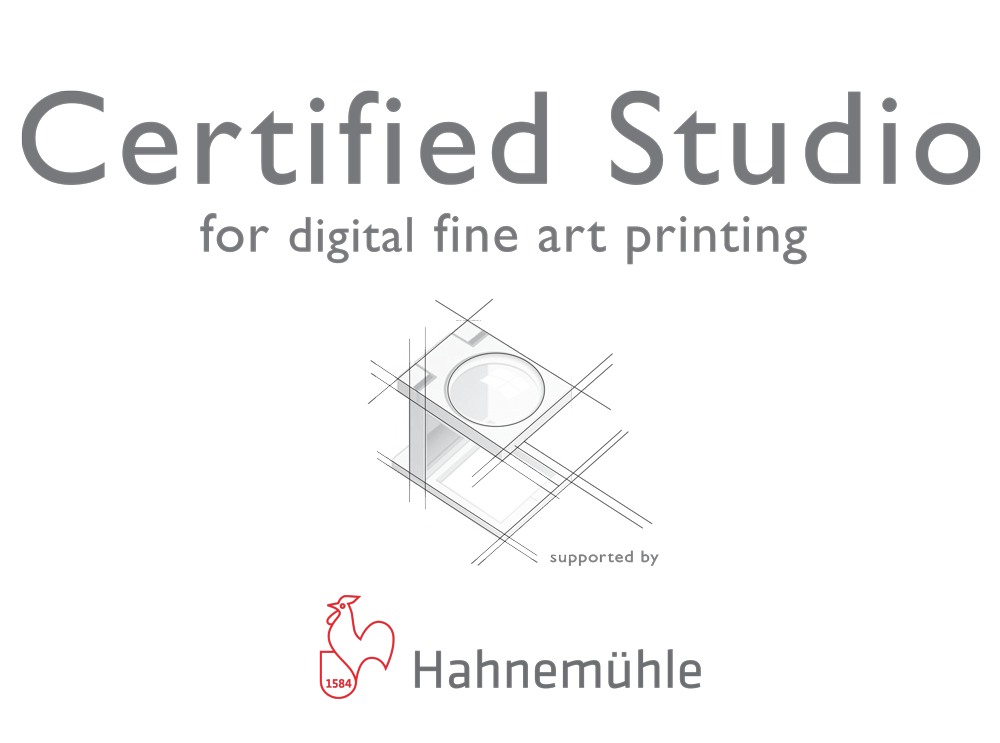100% fornøyde kunder * * * * * Kundeservice post@pigs.no Fri frakt på bestillinger over 1500 kr Rask levering FineArt, foto og posterprint Digitalisering, scanning, fotografering... Og montering!
Posterkvalitet
Epson Hi-res presentation 180
Fotokvalitet matt & blank
Hahnemühle Matt Fibre 200
Hahnemühle Studio Enhanched 210
Canson Infinity PhotoSatin Premium RC 270
Hahnemühle Photo Luster 260
Tecco Glossy Ultra White 285
FineArt matt smooth
Hahnemühle Photo Rag Ultra Smooth 305
Hahnemühle Photo Rag 308
Hahnemühle Photo Rag Bright White 310
Hahnemühle Photo Rag Matt Baryta 308
Hahnemühle Hemp 290
FineArt matt textured
Hahnemühle William Turner 310
Hahnemühle Museum Etching 350
Hahnemühle Agave 290
Hahnemühle Sugar Cane 300
Hahnemühle Bamboo 290